College
6 Tech Tricks To Get You Through College

It’s difficult to get into college, especially when it comes to a renowned university. It’s also a challenge to pay your rent, fees, and tuition while maintaining good grades and some semblance of a social life. But the good news is that you live in the age of tech, and there are many programs, apps and online tricks available to help you out. Here are six of them:
1. Embrace Cloud Computing
The best collaborative tool available to college students is the mysterious cloud. The “cloud” refers to online storage servers. It allows you and your colleagues to access the same work and add to it or edit it from wherever you’re located.
There are many cloud services to choose from, but it’s ideal to pick a trusted, tested company — like Google Drive. Google Drive allows the user to make documents available to other users across multiple platforms. It gives you plenty of room to store documents (15GB). The documents you create on Google Drive are called Google Docs, and they count against your allotment of storage space.
CX is another option, offering 10 GB of free storage. You can share all file formats with CX, including text, audio, video and slideshows – all of which are sharable from the same cloud source.
Another advantage of cloud computing is that your data is stored offsite. Should your laptop crash or the hard drive fail, your data will remain safe and available to you.
2. Engage in File Sharing
When working on a group project, emails can become cumbersome and difficult to chase down and organize. Sharing documents between members of your group can eliminate most of that clutter. Group-sharing files is another facet of both Google Drive, CX, and other cloud services.
You can eliminate the tedium of tracking different versions of the group document through email. The changes each member makes are instantaneous to the shared file. And documents aren’t the only things that can be changed on the fly in this manner. Group slideshows, presentations, and videos can all be edited and saved directly to the cloud.
3. Use Evernote to its Full Potential
This cross-platform program is perhaps the most useful of the college tricks in your digital armory. Evernote can be used on your PC, tablet or smartphone. It syncs all your data, audio, photos, text, even video to an online account, giving you searchable access to all your study materials.
Best of all, it’s free to college students, although it does have a premium package for $5 a month ($45/year). It may take some time to appreciate all its many features, but it’s worth taking the time to learn. Finding all those random notes and thoughts will never be a problem again.
4. Collaborate through Google Hangouts
Google Hangouts are essentially an instant messaging and video chat platform that Google developed as a place for people to communicate easily and efficiently with each other. This Google service is accessible through Gmail, Google+ or mobile apps that work on both Android and iOS. Again, as a collaborative tool it can be indispensable for students who don’t have the time or means of meeting up in the same physical location.
Chat histories can be saved online and synced between devices, avatars can be used as markers within conversations to mark spots, and photos can instantly be shared during conversations. The video chat can include up to 10 users at a time
5. Dragon Dictation instead of Typing
Perhaps your typing skills aren’t what they should be, but with help from your trusty smartphone, that should be no problem. Dragon Dictation can save you with its accurate voice recognition software. You can churn out an essay in no time simply by dictating it into your smartphone, computer or tablet. It’s also the perfect way to post directly to your social networks.
6. RealCalc Scientific Calculator
Into every life a little math must fall, and this is particularly true while in college. If you left your scientific calculator back in your AP physics class, there’s no need to panic. RealCalc is for the serious math student and it’s free for Android.
There are many other apps and programs that can help you schedule your time, plan out your courses, even your study time. Databases abound with information you’ll need to plan your way through your degree. The tech age is the perfect time to be in school. Take advantage of these tech tricks and you’ll be sailing through your classes in no time.







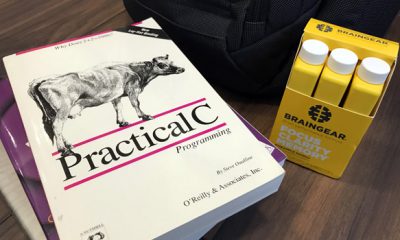



















Recent Comments